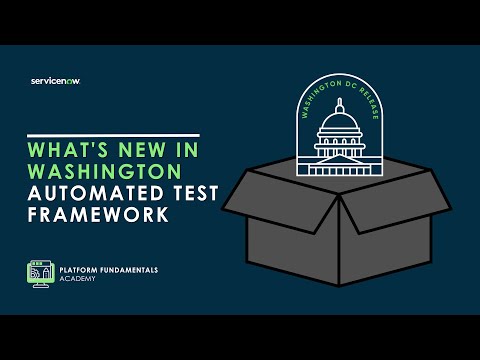The Now Platform® Washington DC release is live. Watch now!
-
 Documentation
Find detailed info about ServiceNow products, apps, features, and releases.
Documentation
Find detailed info about ServiceNow products, apps, features, and releases.
-
 Impact
Drive a faster ROI and amplify your expertise with ServiceNow Impact.
Impact
Drive a faster ROI and amplify your expertise with ServiceNow Impact.
-
 Partner
Grow your business with promotions, news, and marketing tools for partners.
Partner
Grow your business with promotions, news, and marketing tools for partners.
-
 Store
Download certified apps and integrations that complement ServiceNow.
Store
Download certified apps and integrations that complement ServiceNow.
- ServiceNow Community
- Products
- Now Platform
- Now Platform blog
- What’s New in Automation Engine in the Tokyo relea...
- Subscribe to RSS Feed
- Mark as New
- Mark as Read
- Bookmark
- Subscribe
- Printer Friendly Page
- Report Inappropriate Content
ServiceNow Automation Engine enables you to quickly automate and connect anything to ServiceNow workflows – with integration, RPA, and intelligent document processing all on a single platform. In the Tokyo release, we’re excited to introduce new innovations for Automation Engine to help you supercharge automation for the new world of work –including a centralized automation repository called Automation Center, key enhancements to Document Intelligence and RPA Hub, and out-of-the-box Integration Hub packaged integrations. We’ve also delivered new flow templates and spokes to help you rapidly integrate and automate common ServiceNow workflow use cases that involve external systems.
Let's take a look at what’s new in the Tokyo release!
Automation Center
New in the Tokyo release, Automation Center is a central repository that enables you to manage and monitor the entire hyperautomation landscape in a single workspace. Automation Center integrates islands of automation from multiple vendors into one cohesive whole at the cross-enterprise level, allowing you to view real-time metrics and analytics to understand automation performance vs. business goals, time and cost savings realized, active automations, automation pipeline, and operational health.
With the Tokyo release, Automation Center is integrated with ServiceNow RPA Hub and any 3rd party RPA vendor – integration with Flow Designer, Integration Hub, and Document Intelligence are on the roadmap.
Here are three key capabilities for Automation Center in the Tokyo release:
- Automation Center Workspace: Discover and prioritize new automation opportunities (requests). Automation requests can be automatically imported from Process Optimization and submitted from Service Catalog and any Workspace. From there, requests can be managed through the full lifecycle from assigning tasks to solution architects or development teams to publishing automations for execution.
- Overview Dashboard: Comprehensive overview of performance vs. goals, KPIs, usage, and automation requests and pipeline.
- Executions Dashboard: Monitor the health of all automations and provides visibility into upcoming changes to business applications that could negatively impact automations.
Document Intelligence enhancements
As part of the May Store release for Automation Engine, we introduced Document Intelligence – an AI-powered intuitive and flexible Now Platform application that enables you to accelerate structured and semi-structured document extraction and integrate into larger automation workflows.
In the Tokyo release, we’re introducing several enhancements for Document Intelligence:
- Variable length list and table extraction: Extend support for additional information extraction use cases, such as invoice and purchase order processing – where the number of data items is not known beforehand.
- Straight-through processing mode: Identify automation opportunities for document data extraction. For example, documents that pass a certain threshold for AI confidence can undergo automatic data extraction, without the need for agent involvement.
- Out-of-the-box flow templates and actions: New Document Intelligence spoke for quickly accessing Document Intelligence actions in Flow Designer. In the Document Intelligence application, process owners can generate flow templates pre-populated with the relevant variables and values, enabling them to create new workflows that incorporate Document Intelligence more easily.
RPA Hub enhancements
RPA Hub enables you to rapidly automate common UI integration patterns via RPA bots – with embedded tooling in the Now Platform, a low code RPA design studio for rapid automation, and centralized management of ServiceNow robots.
In the Tokyo release, we’ve made several key updates to RPA Hub:
- New RPA template for Oracle EBS: Prebuilt automation that allows you to automate user password reset functionality for Oracle E-Business Suite (EBS) where APIs aren't available
- Support for MS Edge Browser in RPA Chrome Connector: Enable UI integration within the MS Edge browser
- Log Proxy Server: see the execution logs on any database that you manage
- Automation Overview page to get all the key information of attended and unattended automations
- Support for AD Issued certificates for mTLS authentication for additional layer of security for RPA automations
- Developer focused enhancements: Ability to fetch robot machine names as CMDB CI items while building a bot process, a new action in flow designer to update workitem in any RPA Queue and the ability to simulate Ctrl+Alt+Del by the login agent
New Integration Hub packaged integrations
With Integration Hub, you can develop faster with low-code templates and complete solutions to common use cases, out-of-the-box. In the Tokyo release, we’re excited to introduce several new out-of-the-box solutions and flow templates:
Cloud Deployment Automation

With the new Cloud Deployment Automation application, you can now automate AWS CloudFormation request fulfillment with out-of-the-box Service Catalog items, flows and subflows for common AWS CloudFormation stacks, stack sets, and change set use cases. Cloud Deployment Automation also simplifies the approval process with built-in configurable decision tables.
Out-of-the-Box Process Automation Designer Activities
To address common use cases involving popular third party apps, we’ve introduced a new Process Automation Content application for Process Automation Designer (PAD). You’ll now have access to a growing library of reusable, out-of-the-box PAD activities via quarterly Store releases – helping you build cross-enterprise workflows faster.
With the Tokyo release, Process Automation Content includes the following out-of-the-box activities:
- eSignature Activity Definitions:
-
- DocuSign
- Adobe Sign
- Messaging Activity Definitions:
-
- MS Teams
- Slack
- Display Google Map Activity Definition
Flow Templates
Flow templates are a citizen developer-friendly way to discover, configure, and deploy automated flows that use Integration Hub spokes as part of a low-code app in App Engine Studio.
Here is a summary of all of the flow templates with Integration Hub spokes that have been released on the ServiceNow Store since the San Diego release.
|
Category/Integration Pattern |
Flow Templates |
Integration Hub Spoke(s) |
|
Notify via Email when new Change Request count exceeds threshold |
Microsoft Teams, Slack, Cisco Webex Teams, Twilio, Zoom, Gmail, Email | |
|
Notify via Email when new Incident count exceeds threshold | ||
|
Sync new incident from ServiceNow to external ITSM systems |
BMC Remedy, Jira Service Management | |
|
Sync new problem from ServiceNow to external ITSM systems | ||
|
Sync new change request from ServiceNow to external ITSM systems |
Spokes
Spokes are out-of-the-box connectors that accelerate ServiceNow workflow integration and automation with the most critical business systems.
There are currently over 175 spokes in the ServiceNow Store, with new enhancements every month.
For more information on Automation Engine, please check out Automation Engine on the ServiceNow website and the Developer Blog.
_________________________________________________________________________________________
© 2022 ServiceNow Inc. All rights reserved. ServiceNow, the ServiceNow logo, Now, Now Platform, and other ServiceNow marks are trademarks and/or registered trademarks of ServiceNow, Inc. in the United States and/or other countries. Other company names, product names, and logos may be trademarks of the respective companies with which they are associated.
servicenow.com
- 345 Views
You must be a registered user to add a comment. If you've already registered, sign in. Otherwise, register and sign in.
- Workflow Automation at Knowledge 24 - Session Highlights in Workflow Automation articles
- What's new in Washington D.C. for UI Builder & Workspaces? in Next Experience articles
- Platform Privacy and Security Washington, D.C Release Innovations in Platform Privacy & Security blog
- Flow and Action Error Handling Level 2: Flow Logic - Workflow Automation CoE in Workflow Automation articles
- What's new for Workflow Automation in the Washington DC Release - Workflow Academy 03R in Workflow Automation blogs