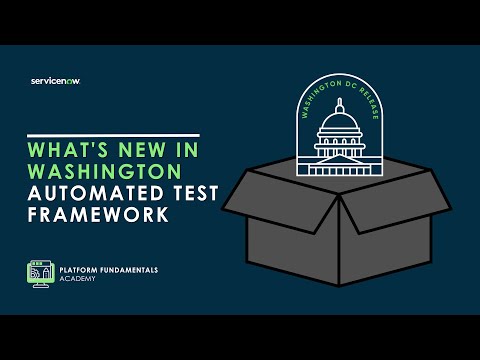The Now Platform® Washington DC release is live. Watch now!
-
 Documentation
Find detailed info about ServiceNow products, apps, features, and releases.
Documentation
Find detailed info about ServiceNow products, apps, features, and releases.
-
 Impact
Drive a faster ROI and amplify your expertise with ServiceNow Impact.
Impact
Drive a faster ROI and amplify your expertise with ServiceNow Impact.
-
 Partner
Grow your business with promotions, news, and marketing tools for partners.
Partner
Grow your business with promotions, news, and marketing tools for partners.
-
 Store
Download certified apps and integrations that complement ServiceNow.
Store
Download certified apps and integrations that complement ServiceNow.
- ServiceNow Community
- Products
- Now Platform
- Now Platform blog
- Using meta tags in Knowledge Base articles to impr...
- Subscribe to RSS Feed
- Mark as New
- Mark as Read
- Bookmark
- Subscribe
- Printer Friendly Page
- Report Inappropriate Content
Here at ServiceNow and for many of our customers, we rely on detailed, useful, customer-focused content in the Knowledge Base to address customer issues or concerns. Each month we analyze feedback, comments, and customer data to determine the issues that are a top priority for our customers, and then write content based on that data. The goal is to get the information customers need out there as quickly as possible to help them resolve or prevent any issues.
Analyzing, writing, and publishing content is the bigger picture of what we do with our Knowledge Base here, but getting the content "out there" also includes optimizing search results within HI and external search engine results. We not only want you to find exactly what you need when logged into HI, we also want Google to find exactly what you need everywhere else. This is where meta tagging comes in, and it can quite literally mean the difference between an incident being opened or not.
Our recently created HI notifications resource page was made exclusively based on analysis of customer need. Right now, if you search "HI notification issues", the resource page is the top result.
How did we do that? And how do you tag ideally so that a customer's (or user's) search query brings them precisely what they want?
Using Meta Tags in your KB articles to improve search results:
You start by putting yourself in your users' shoes...
- How they would enter search terms?
- What phrases they would use when facing the issue that is addressed in the article?
From there, you create tags that match the user's potential query and enter them in to the meta tag field located before the txt field in the Knowledge form. We typically use underscores to tie keywords together in a single phrase, like this:
Here's where the Meta field is located on the form:
Next, go over the content of your article and determine what other the general keywords and phrases are most important and turn those into tags. In both examples, you want to avoid generic terms that will pull up too many results.
Finally, stack your tags. The Knowledge form allows for stacking meta tags to increase the weight of your terms or phrases. That means you can repeat your search terms up to three times to add weight to it. Here's what it looks like:
Once you've finished developing, writing, entering, and stacking your terms, just click Save or Update and watch the search results and visibility change before your eyes!
- 64,038 Views
- « Previous
-
- 1
- 2
- 3
- Next »
You must be a registered user to add a comment. If you've already registered, sign in. Otherwise, register and sign in.
- Preparing your Knowledge Template content for AI in Knowledge Management articles
- Creating Portal Announcements Automatically from an Outage or Knowledge Article in Now Platform blog
- Deleting Knowledge articles in Bulk in Now Platform forum
- Upgrading to Washington DC? Manual update Workflow Studio required! in Workflow Automation articles
- Employee center - Content publising report in Now Platform forum