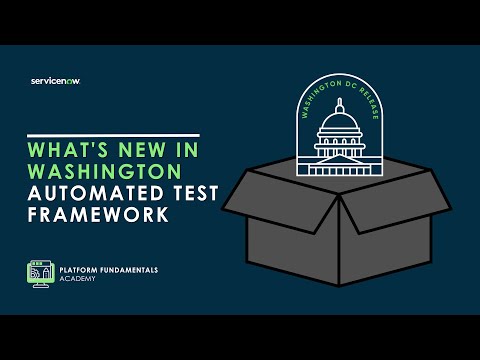The Now Platform® Washington DC release is live. Watch now!
-
 Documentation
Find detailed info about ServiceNow products, apps, features, and releases.
Documentation
Find detailed info about ServiceNow products, apps, features, and releases.
-
 Impact
Drive a faster ROI and amplify your expertise with ServiceNow Impact.
Impact
Drive a faster ROI and amplify your expertise with ServiceNow Impact.
-
 Partner
Grow your business with promotions, news, and marketing tools for partners.
Partner
Grow your business with promotions, news, and marketing tools for partners.
-
 Store
Download certified apps and integrations that complement ServiceNow.
Store
Download certified apps and integrations that complement ServiceNow.
- ServiceNow Community
- Products
- Now Platform
- Now Platform blog
- Everything you need to know about cloning with Edg...
- Subscribe to RSS Feed
- Mark as New
- Mark as Read
- Bookmark
- Subscribe
- Printer Friendly Page
- Report Inappropriate Content
When cloning while using Edge Encryption on your clone source instance and / or the clone target instance, there are many things to consider to ensure success. But first, let's start with how a clone works.
Overview of cloning
During a clone, you take a dump of your source database — minus the excluded tables from your clone configuration — and move it into your target database. Afterwards, you restore the preserved data — data that was copied before the clone — into your target database.
Get a more detailed overview of how cloning works in the product documentation: System clone
Three ways to handle keys on a clone with Edge Encryption
In connection with clones and Edge Encryption, it is important to understand that your encrypted data was copied over from target to source. So, how will you be able to read that encrypted data on the target system? To solve this issue, you have three options depending on the state of your data.
Option 1 — Source and target can use the same encryption key
This is the easiest way to perform the clone and still being able to access encrypted data. If both source and target my use the same encryption key, use the following community article by martygrinstead as a reference: Cloning an instance when Edge Encryption is Active
Option 2 — Only attachments are encrypted. Fields are not encrypted and tokenization is not used OR the data you have encrypted can be excluded from the clone
If you clone with the exclusion of attachments (meaning your encrypted data is not part of the clone), you can contact Customer Support to preserve the Edge Encryption keys during the clone.
Option 3 — Source and target cannot use the same encryption key.
Use Option 1 as a stepping stone. Once the data is in your sub-production instance, and your edge proxies can connect to the sub-production system using the production key, start a key rotation to re-encrypt your data with the sub-production key. Once the key rotation jobs are finished, you can delete the old production key from the sub-production instance.
For more information on key rotation, see the product documentation: Rotate Encryption Keys
While there is a theoretical Option 4 — decrypt data before the clone — this option would be counterproductive and not discussed here.
Managing signature keys
Now that we have covered possible options regarding the encryption keys, we also have to discuss possible signature issues during the clone. Many customers use the same signature key for all instances. If for some reason you are using different signature keys in your different instances, you will have to re-sign all edge configuration items as well.
You have three options for managing signature keys:
Option 1 — Copy the signature key from the clone source to the clone target
This can be done using java keytools. Visit the product documentation Configure the Signature Key for detailed steps on how to do this.
Option 2 — Correct issues after the clone
After the clone, you will have error messages that the signatures in your configuration don't match. To fix this issue, set the properties
- edgeencryption.proxy.skip.config.validate = true
- edgeencryption.proxy.signature.verify = false
as described in the knowledge article KB0621218 and restart the proxies.
Update every rule and configuration in the Edge Encryption application. For example, do this by setting the records to inactive and then back to active. This will re-sign each record. Once you have done this for all records, set
- edgeencryption.proxy.skip.config.validate = false
- edgeencryption.proxy.signature.verify = true
and restart the Edge proxies again.
Option 3 — Exclude the Edge Encryption configuration and rules from the clone
After the clone, recreate the still needed configurations. This is the most labor-intensive option and is not recommended.
Cloning with tokenization or preserving database
If you are using tokenization or have columns encrypted using equality-preserving or order-preserving encryption types, the information required to decrypt the tokens or the columns properly is stored in a MySQL database connected to your Edge proxies. For tokenized or preserved data to be properly readable after a clone, that MySQL database will have to be "cloned" with the instance, so that all data matches. The easiest way to sync the target database to the source database is to create a backup of the source MySQL database at the same time the backup is run on the parent instance (contact support for the approximate timing), since the clone will use the last backup of the parent instance to copy to the clone target instance. Before starting up the proxies again after the clone has finished, restore that backup of the clone source instance's MySQL database over the clone target instance's MySQL database.
This might be easier explained in a timeline:
| Clone Start — X minutes | Clone Start | Clone Start + X minutes | Clone End | ||
Clone Source Instance | Nightly Backup | |||||
Clone Target Instance | Data Preservers copy data as XML | Source's nightly backup restored | Data Preservers restored as XML | |||
Clone Source MySQL | Create Backup | |||||
Clone Target MySQL | Shut down proxies | Restore Source MySQL backup | Start Proxies |
To summarize, cloning with Edge Encryption requires some forethought, since the data that is encrypted in the source instance needs to be readable in the target instance. There are several items involved that need to be looked into:
- Encryption key
- Signature key
- Tokenization database
Always ensure that you have a plan in place before cloning the instance, and follow the steps outlined for your process plan to ensure all will work properly.
- 2,581 Views
You must be a registered user to add a comment. If you've already registered, sign in. Otherwise, register and sign in.
- Clone issues - tables not excluded but data missing in Now Platform forum
- [Washington Release] Mitigating the risk of inadvertent sensitive data exposure with Data Privacy in Platform Privacy & Security blog
- How to disable switching application scope to edit in the Service Portal Designer. in Now Platform forum
- Platform Privacy and Security Washington, D.C Release Innovations in Platform Privacy & Security blog
- Possible to clone the ITSM Mobile Agent App demo settings? in Mobile Apps & Platform forum